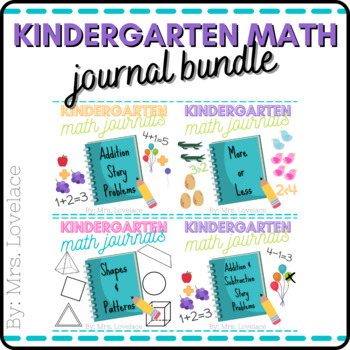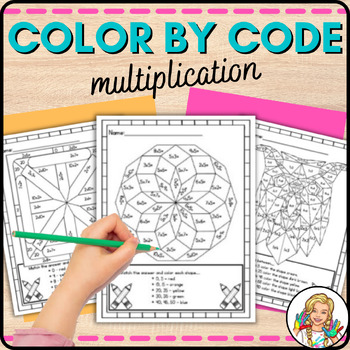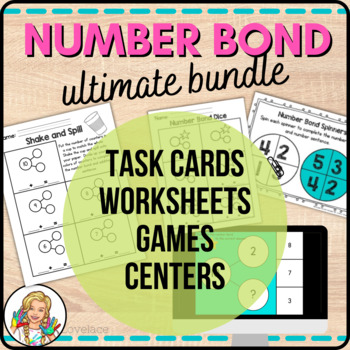After Nicole’s post a few weeks ago about technology in the
classroom, it got me thinking about how I used technology in my classroom
especially during math.
For most of my time in the classroom, I was fortunate to
have a document camera. The brand must
have been ELMO because we always called it “The Elmo.” This was a modern version of the overhead projector. It would project an image onto a screen but
now there was no need to create a transparency.
You could set any document under the camera and it would project the
image for the whole class to see. I used
this ALL the time. I would put books
under the camera, especially when I wanted the class to focus on something in
particular that they may not have been able to see if I just read it to them
and they sat on the carpet. I would also
put any worksheets/assignments under it to go over directions. That way they could clearly see what was
expected of them. I loved to use the
document camera for teaching games.
Before the ELMO, I would have the students sit in a circle on the carpet
and try to show them how to play a game that way. This always resulted in someone getting
excited and kneeling, or moving closer and someone else in the circle not being
able to see. With the document camera,
this problem was solved. I could play
the game under the camera and all the students could see what I was doing. It was awesome!!! My teacher computer was also connected to
this, so with an additional cord, I could project images from my computer onto
the screen. This came in handy when I
was teaching my students about games and websites. I could model how to use them and they could
all see on the big screen what I was clicking on and what they would need to do
in order to play the game.
Our classrooms had three student computers and that was
about the extent of the technology. We
had a tv and dvd player in the room but no Ipads or tablets or anything fun
like I read about in other classrooms.
We tried to make the most of the student computers. During math workshop, I always included a
computer station. Each group would have
a chance to spend one rotation on the computers (which equals once a week.) This meant they had to partner up because my
groups were usually 5-7 students. Each
week, I would try to find a game on a website that taught, reinforced or
previewed concepts being covered during that week of workshop. Some games I found could be differentiated
for each group, all from the same website.
Some weeks, I would have different groups use different websites in
order to make the games more applicable to that group’s needs.
There are some strategies I found useful to help manage the
computer use in the classroom. First, I
had a file that was saved on a shared district drive where I would add the
website links as I would find them. I
put this file on the shared drive so that I could access the file from the
student computers as well as my teacher computer. This saved me from having to type in long
website addresses – just click on the link and I was there. Once the computers were booted up, I would
open the file, click the link and then bookmark the site for the week onto the
student computers. Second, I spent time
teaching the class how to open the browser, find their bookmarks and click on
the game for the week. This was helpful
because every week someone would click out of the game or need to restart and
now they could solve the problem by themselves, without interrupting me and the
group I was working with at the back table.
Third, I would show them the game for the week and how to play it before
math workshop started. That way they
knew what to expect and we could answer the one million what if questions ahead
of time. It also helped that I would
spend some time playing the games before I taught the class so I could help
answer questions and troubleshoot. We
also learned the hard way that it was important for me to play a game from
beginning to end before allowing the students to try. One week, I didn’t do this and the students
started to play the game. After just a
few rounds the game stopped and required the students to sign up and have an
account to continue playing. Lesson
learned – take the time to play the game.
I’ve compiled a list of math websites that include games for
a variety of math topics at all different levels (preK-high school.) Some of these were websites I used in my
classroom or had friends that used them in their classrooms. The rest came from fellow teachers on
TeachersPayTeachers who graciously shared their favorite math websites with me. I briefly checked out each website and
attempted to add if it cost money or needed an account. As mentioned above, sometimes the requirement
for creating an account doesn't pop up until after you've spent some time on
the site, so be aware that this is a possibility with some of these sites. I also added the grade level and topics covered
to the best of my ability. Obviously,
this is just a small sampling of all the math websites that are available on
the internet. Hopefully, this will be a
good starting resource for you and maybe you will find a few new sites to try
out in your classroom. You can find this FREE Excel file here:
Happy Teaching,
Sara
Graphics from www.mycutegraphics.com
Sara
Graphics from www.mycutegraphics.com